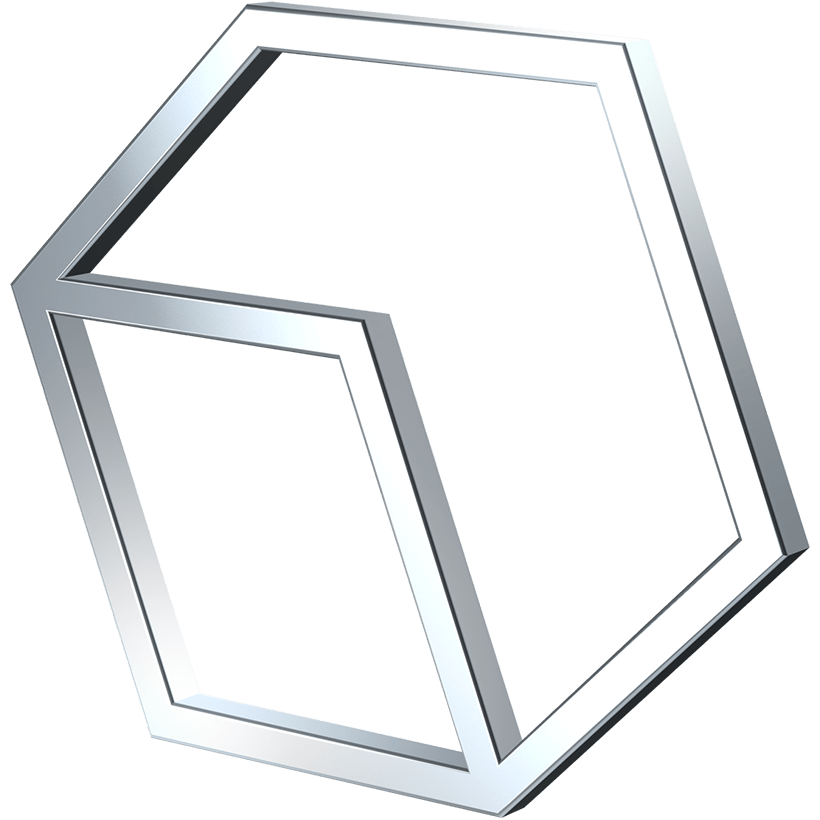Digital & Web Security Policy
This document outlines how The Engine is Red handle security in relation to digital and web development.
Servers
- We recommend VPS hosting to clients (currently UpCloud) to ensure that client websites are not on a shared server with any other companies.
- We recommend clients move their DNS to Cloudflare, to mitigate against DDOS attacks
- Security patches and packages are installed weekly, automatically on client servers
- All servers that we manage are provisioned with Ploi
- We use Ploi to install and automatically renew Let’s Encrypt SSL certificates
- Domains managed by us:
- Enforce HTTPS via Cloudflare
- Enable HSTS via Cloudflare with a
max-ageof 6 months - Automatic HTTPS Rewrites
- We use the latest LTS installation of Ubuntu for new client web servers
- Clients are advised to move to a new server every 5 years when their LTS version of Ubuntu stops receiving updates
Maintenance
- For clients that have active maintenance contracts, we update Craft and it’s plugins either monthly or quarterly
- We recommend a maintenance contract to all clients to keep their websites updated both in terms of security and front end performance
- All sites we actively maintain are backed up regularly to AWS via Ploi or SnapShooter
Passwords & Documents
- We use Two Factor Authentication wherever possible
- We use 1Password's built in tools to measure password strength and whether any passwords have been compromised
- We never share client passwords externally
- Passwords are stored in 1Password
- For our own passwords, we use strong, randomly generated passwords via 1Password that are never re-used. We recommend clients do this too
- Passwords are not sent in plain text by email
- Our password vault is separated into containers. Only the people who need certain passwords are able to access them
- Users who leave the company have their access to passwords revoked
- Online documents and tools are only shared with the people who need access, never publicly
Working with Freelancers
- Developers are required to sign an NDA before being given access to any client data
- Access to servers is restricted to SSH keys, no passwords
- Developers are only given access to the site they are actively working on
- Once a developer is no longer working on a site, their access to the server and repository is revoked and their CMS account is disabled
General
- We use code monitoring tools that point out vulnerabilities in active sites we’re working on
- We recommend Craft CMS for almost all client projects. In terms of security, here’s what you need to know about how Craft is secured at the code level: https://craftcms.com/knowledge-base/security-faq
Shopify Policies
Publicly available Shopify Apps must either be from the safe list below or be reviewed individually. Ideally, apps installed:
- Have good documentation
- Have a rating above 4 stars
- Have at least 100 reviews, or have been developed specifically for one of our clients
- Be verified as having little impact on site performance
Craft CMS Policies
Craft plugins must either fulfil the criteria below, or be reviewed individually by the lead developer. Ideally, plugins installed:
- Have good documentation
- Have many (at least 100) active installs
- Be actively maintained
- Have a good response time for GitHub issues
- Have a version number above 1.x
- Are from one of the companies in our Plugin Developer Safe List
We follow all advisories in the Securing Craft article from Pixel & Tonic:
- The source folder is kept above the webroot
allowAdminChangesare set to false in both staging and production- We explicitly set the
@webalias for the site - We enable all “Purify HTML?” Redactor field settings
- We use Freeform for all forms, which automatically enables CSRF protection
- We use the latest major version of PHP on new sites, and upgrade existing sites when they move to new servers
- File permissions are reviewed and set according to Craft’s installation guide
- General Configuration settings are reviewed on a per-site basis during development
- We set applicable security headers during development
- We change the
cpTriggerfrom the default/admin - We remove the
X-Powered-By: Craft CMSheader - Inactive CMS user accounts are disabled or deleted
Plugin Developer Safe List
The companies below have a proven track record in high quality software and have been active in the Craft community for years. We trust their work.